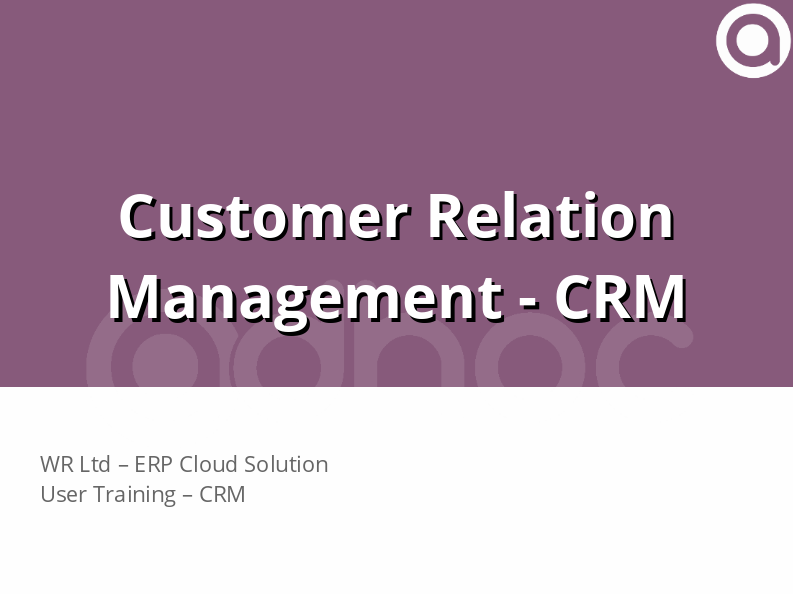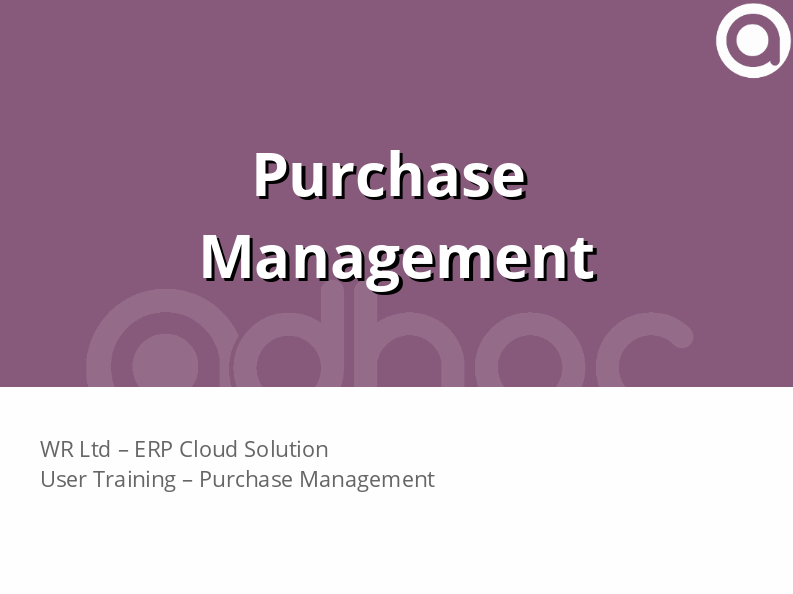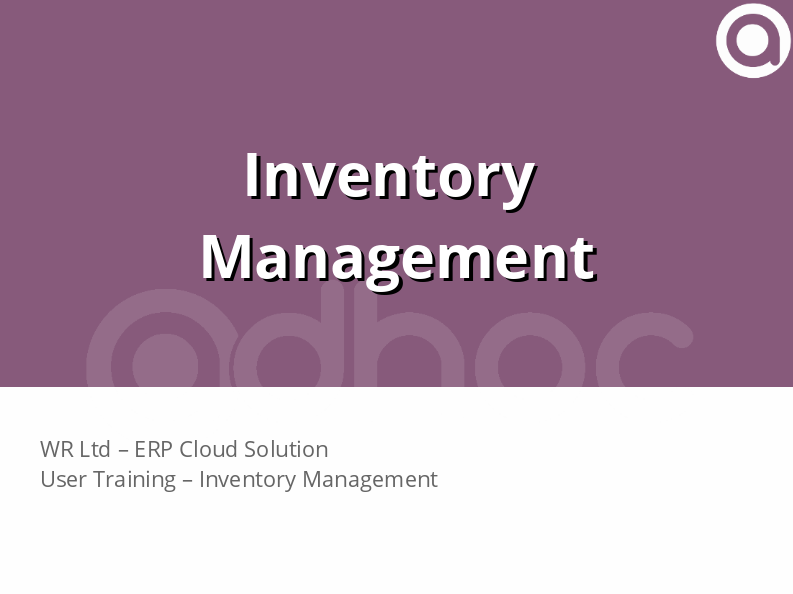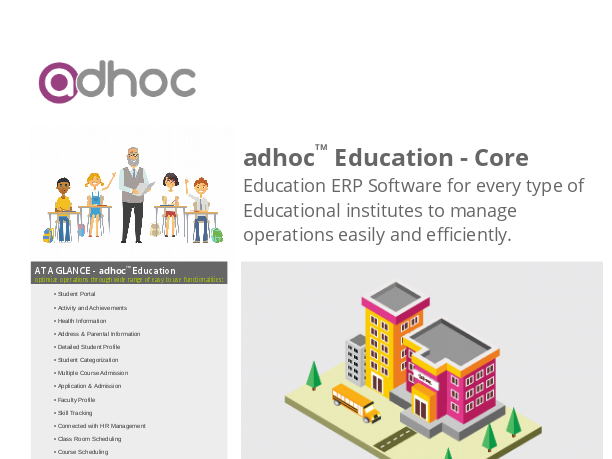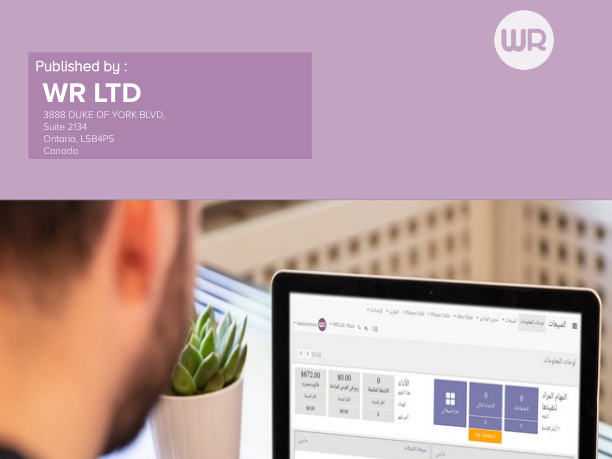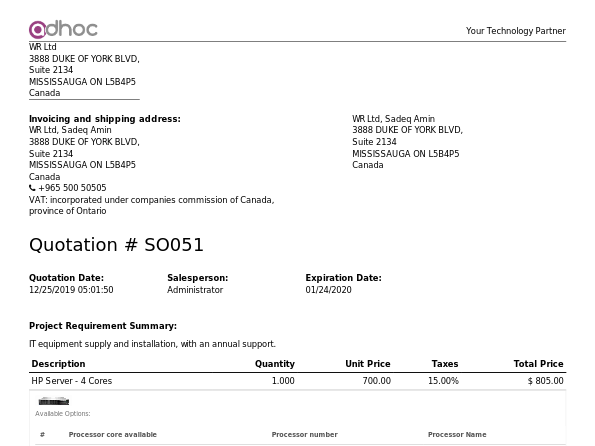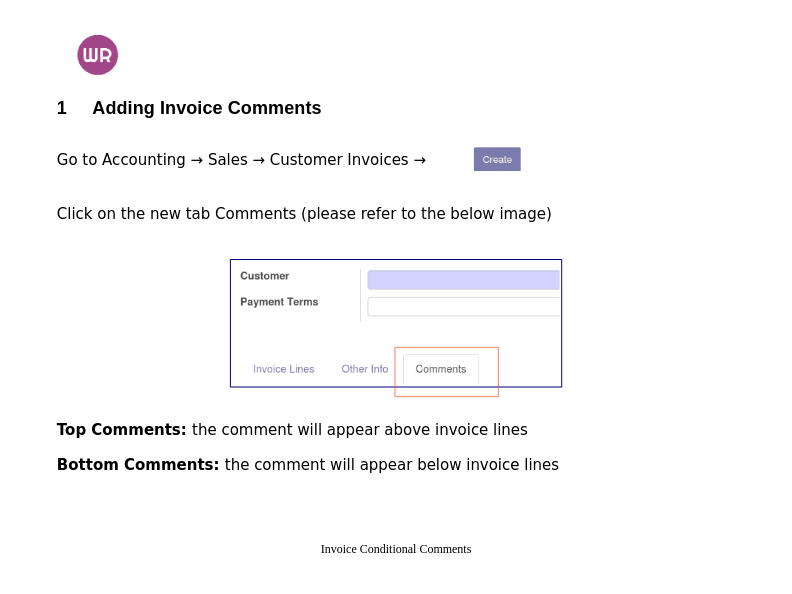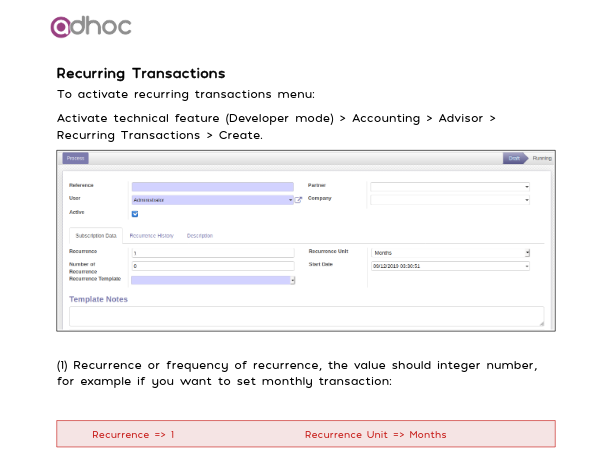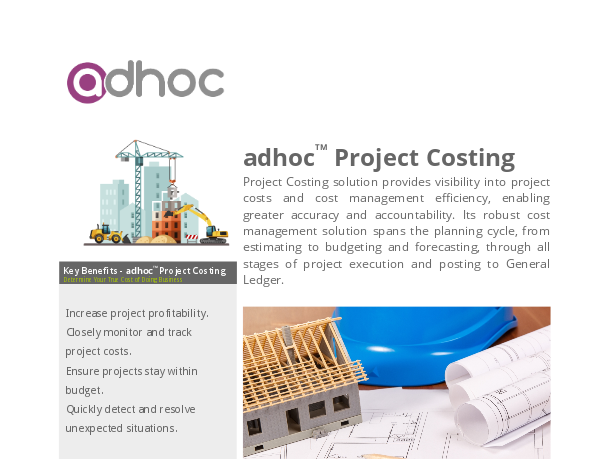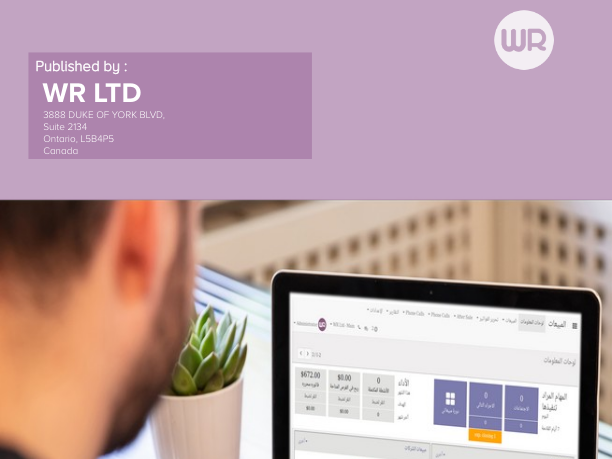Getting Started
-
Sales Management & Invoicing
9767 Views . -
Inventory Management
9722 Views . -
Customer Relation Management - CRM
8713 Views . -
adhoc Education Datasheet
7215 Views . -
Purchase Management
6056 Views . -
Users-Management
5463 Views . -
sample-quote customized
3716 Views . -
Invoice Conditional Comments
2794 Views . -
Recurring Transactions
2369 Views . -
Project Costing
1583 Views . -
Inventory Terminologies
1570 Views .